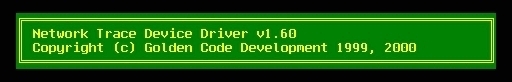
|
|
|
| 1 | Insert the NTRACE CD in the CD-ROM drive. Throughout the following instructions, "Z:" will be the drive letter assigned to the CD-ROM drive. |
| 2 | COPY Z:\PROTOCOL\NTRACE.OS2 X:\IBMCOM\PROTOCOL
"X:" is the drive letter assigned to the location of the IBMCOM (MPTS) installation. This is usually the boot drive, but this is not necessarily the case. |
| 3 | COPY Z:\PROTOCOL\NTRACE.NIF X:\IBMCOM\PROTOCOL |
| 4 | COPY Z:\MESSAGE\NTR.MSG X:\IBMCOM |
| 5 | Create a directory named NTRACE and then copy the NTRACE.EXE and LICENSE.NTO into this directory. Trace files will be stored in this directory by default. So please ensure adequate disk space is available. |
| 6 | Locate the PROTOCOL.INI file. It is usually located in the root
of IBMCOM, however it can be redirected to the directory specified on the
DEVICE line for PROTMAN.OS2 in CONFIG.SYS.
Open this file in an editor. If you are implementing PROTOCOL mode then continue with step 6A.
|
| 6A | PROTOCOL mode:
Add the following section (these are the safest default configuration values): [NTRACE_nif] DriverName = NTRACE$Continue with step 7. |
| 6B | SERVICE mode:
For each LAN adapter on which tracing must be active, a separate instance of NTRACE.OS2 MUST BE loaded in CONFIG.SYS (see step 7) and configured in PROTOCOL.INI. Each instance MUST BE uniquely named and the names MUST MATCH between CONFIG.SYS and PROTOCOL.INI. This matching of names is how each specific driver instance knows which section in PROTOCOL.INI is to be used for its configuration. Add the following section (these are the safest default configuration values) for each instance of NTRACE: [NTRACE_nif] DriverName = NTRACE$Make sure that the DriverName value matches the instance name specified for this instance in CONFIG.SYS. The NTRACE "Bindings" statement MUST NOT contain more than 1 MAC module name. There MUST ONLY be a one-to-one correspondence of NTRACE instances and MAC drivers. On a machine with 2 LAN adapters on which tracing will be enabled, the NTRACE sections might look like: [NTRACE_nif] DriverName = NTRACE$[NTRACE2_nif] DriverName = NTRACE2$Note that in each section there MUST BE a minimum of 3 differences:
Edit each PROTOCOL.INI section which pertains to a protocol which should be included in tracing. For each MAC module name which is being enabled for tracing, replace this module name which the protocol had been previously bound to, with the corresponding module name of NTRACE. For example, if the TCP/IP section previously looked like: [tcpip_nif] DriverName = TCPIP$
The Bindings would be changed as in: [tcpip_nif] DriverName = TCPIP$
|
| 7 | Locate the CONFIG.SYS. It is always located in the root directory
of the boot drive. However, you may wish to implement this driver
in one of the CONFIG.? files used for "Recovery Choices". In this
case, these files exist in \OS2\BOOT\CONFIG.?. Open each file requiring
change in an editor.
If service mode is in use, then for each LAN adapter on which tracing must be active, a separate instance of NTRACE.OS2 MUST BE loaded in CONFIG.SYS and configured in PROTOCOL.INI (see step 6B) . Each instance MUST BE uniquely named and the names MUST MATCH between CONFIG.SYS and PROTOCOL.INI. If protocol mode is in use, then loading multiple instances is optional but would be needed if there is a requirement for simultaneous tracing on more than 1 LAN adapter. Add the following statement to your CONFIG.SYS (for each instance of NTRACE): DEVICE=X:\IBMCOM\PROTOCOL\NTRACE.OS2 NTRACE$ On a machine with 2 LAN adapters on which tracing will be enabled, the NTRACE entries might look like: DEVICE=X:\IBMCOM\PROTOCOL\NTRACE.OS2 NTRACE$
IMPORTANT! If the protocol mode of operation is in use or ever planned to be in use, then make sure the above device statement(s) go AFTER all protocol drivers loaded in CONFIG.SYS! The easiest way to ensure this, is to place this line at the end of CONFIG.SYS. Another way of checking this, is to ensure that all statements in the CONFIG.SYS file that start with "DEVICE=X:\XXXX\PROTOCOL\" are above the NTRACE.OS2 statement. In protocol mode, failure to load NTRACE.OS2 as a last protocol driver will lead to a frame filtering effect: some frames will be intercepted by protocols loaded after NTRACE.OS2. The Protocol Manager honors protocol priorities in the reverse order to their loading. When NTRACE.OS2 is the last driver loaded then it is the first driver in the PROTMAN.OS2 priority list. This means it will see all frames before any other protocol. |
| 8 | This completes the installation procedures. To activate these changes you must reboot the system. |
If the device driver is successfully loaded, the following output should be visible during the bootup of the machine:
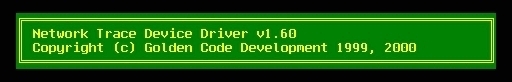
The following may be displayed if the driver successfully loads, however LANMSGDD logging is not available (LANTRAN.LOG or FFST):
