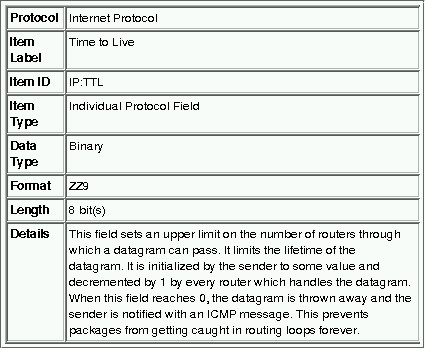Browsing Protocol Definitions
The Trace Analyzer uses a group of interrelated user interface components
to enable the browsing of all protocol definitions currently loaded into
the program. These components appear within the Columns
and Filters pages of the Configuration
Dialog Window. This section describes the use of these Protocol
Browser components.
Each of the three Protocol Browser components presents a different view
of the Trace Analyzer's protocol definitions. Presented in order
of broadest scope of view to narrowest scope of view, they are:
-
Protocol Hierarchy Tree. This component
displays the entire hierarchy of protocols of which the program is aware.
-
Protocol Layout Tree. This component
displays the layout of the specific protocol currently selected in the
Protocol Hierarchy Tree.
-
Protocol Field Information Panel.
This component displays a table of useful information related to the specific
protocol, group, or field currently selected in the Protocol Layout Tree.
Protocol Hierarchy Tree
The purpose of this component is to permit the selection of a single protocol
to browse from among all the protocols of which the Trace Analyzer is aware.
The Protocol Hierarchy Tree view is depicted in Figure
1.

Figure 1. Protocol Hierarchy Tree view
Organization
The Protocol Hierarchy Tree view is organized from outermost to innermost
protocols, following the rules by which the protocols may bind to one another.
Thus, the outermost possible protocols make up the roots of the tree.
Each inner protocol which can bind to a root protocol is presented as a
branch off that root. Each inner protocol which can bind to a branch
is presented as a subbranch off that branch, and so on, until the innermost
decoded protocol is reached.
The advantage to this organizational structure is that the protocols
are presented so as to reflect their natural binding relationships to one
another. However, one disadvantage is that such a structure leads
to some repetition, since certain protocols may bind to multiple outer
protocols.
Each protocol is represented by an icon ( )
and optionally the protocol's descriptive name, followed by a unique identifier
for that protocol in square brackets (e.g., "[ETH]" for Ethernet).
The protocols are color coded to differentiate them from one another.
)
and optionally the protocol's descriptive name, followed by a unique identifier
for that protocol in square brackets (e.g., "[ETH]" for Ethernet).
The protocols are color coded to differentiate them from one another.
Navigation
Individual branches of the Protocol Hierarchy Tree view may be expanded
and collapsed by clicking on the expansion/collapse control to the left
of a protocol's icon. If no such control is present, this indicates
that either:
-
no further protocol exists which binds to that protocol as an inner protocol;
or
-
no protocol definition has been loaded into the program to decode beyond
that protocol.
The entire tree can itself be collapsed or expanded by double clicking
on the  Protocol Hierarchy item at the top of the component.
Protocol Hierarchy item at the top of the component.
The Find text entry field can be used to quickly locate a protocol
definition using its unique ID or its name. The search is triggered
by typing the desired search text in the entry field, followed by the <Enter>
key. Starting from the root of the tree, the first protocol whose
ID or name matches the text typed into the field is selected and the tree
is expanded accordingly.
Protocol Layout Tree
This component is used to view and navigate the layout of a specific protocol
definition. Selection of a protocol entry in the Protocol
Hierarchy Tree view causes that protocol's layout to be loaded into
the Protocol Layout Tree component. This component is depicted in
Figure
2.
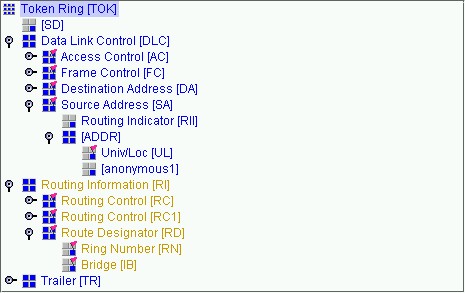
Figure 2. Protocol Layout Tree view
Organization
The Protocol Layout Tree is organized according to the physical layout
of a protocol. At the top of the view is the root item of the tree,
which represents the entire protocol. This item is represented by
a protocol icon ( )
and optionally by the protocol's descriptive name, followed by a unique
identifier for that protocol in square brackets (e.g., "[TOK]" for Token
Ring).
)
and optionally by the protocol's descriptive name, followed by a unique
identifier for that protocol in square brackets (e.g., "[TOK]" for Token
Ring).
The protocol layout is presented hierarchically, in that each organizational
subsection of the protocol is represented as a group of smaller units.
Groups may be nested to multiple levels, but must be composed of individual
protocol fields at the most atomic level. Each group of smaller units
is represented by a group icon ( )
and optionally by the group's descriptive name, followed by a unique identifier
for that group in square brackets (e.g., "[DLC]" for Data Link Control).
Groups which the protocol definition author deemed to contain particularly
important information are designated by a group icon with a small flag
(
)
and optionally by the group's descriptive name, followed by a unique identifier
for that group in square brackets (e.g., "[DLC]" for Data Link Control).
Groups which the protocol definition author deemed to contain particularly
important information are designated by a group icon with a small flag
( ).
).
The smallest building block of a protocol or protocol group is the protocol
field. This item represents the most granular unit of meaningful
data in a protocol. A protocol field is represented by a field icon
( ) and optionally
by the group's descriptive name, followed by a unique identifier for that
field in square brackets (e.g., "[RII]" for Routing Indicator). Fields
which the protocol definition author deemed to contain particularly important
information are designated by a field icon with a small flag (
) and optionally
by the group's descriptive name, followed by a unique identifier for that
field in square brackets (e.g., "[RII]" for Routing Indicator). Fields
which the protocol definition author deemed to contain particularly important
information are designated by a field icon with a small flag ( ).
).
Navigation
Individual branches of the Protocol Layout Tree view represent groups of
smaller items; they may be expanded and collapsed by clicking on
the expansion/collapse control to the left of the group's icon. No
such control is present for protocol fields, since a field cannot contain
any smaller unit of data.
The entire tree can itself be collapsed or expanded by double clicking
on the protocol item ( )
at the top of the component.
)
at the top of the component.
Protocol Field Information Panel
This component presents a table of useful information about the protocol,
group, or field currently selected in the Protocol Layout
Tree. An example of this panel is depicted in Figure
3.
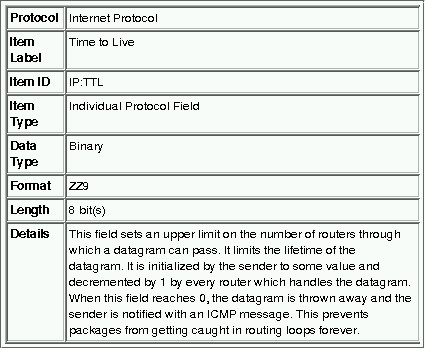
Figure 3. Protocol Field Information view
The following information is presented in this panel:
-
Protocol
-
The descriptive label for the current group's or field's protocol.
The item's unique ID is displayed instead, if a descriptive label has not
been provided.
-
Item Label*
-
The descriptive label, if any, for the current protocol, group, or field.
-
Item ID*
-
The fully qualified ID of the current protocol, group or field. This
ID uniquely identifies the item among all protocol items known to the program.
-
Item Type*
-
One of the following hierarchical types, which describes the nature of
the item being displayed:
-
Protocol Definition
-
Group of Related Protocol Fields
-
Individual Protocol Field
-
Data Type
-
One of the following descriptions, which refers to the type of data represented
by the current group or field:
-
Binary
-
Text
-
MAC Address
-
IP Address
-
Double precision floating point number
-
Time value
-
Format
-
The format which is used by default to display the data in this group or
field. The format is defined as a format
clause.
-
Length
-
The length, in bits, of the current group or field. If the item is
of variable length, this is indicated.
-
Details*
-
Additional details, if any, supplied by the protocol definition's author.
* Only these items appear when the panel is describing a protocol
(all items appear for groups and fields).
Copyright © 2000-2001 Golden Code
Development Corporation. ALL RIGHTS RESERVED.
![]() )
and optionally the protocol's descriptive name, followed by a unique identifier
for that protocol in square brackets (e.g., "[ETH]" for Ethernet).
The protocols are color coded to differentiate them from one another.
)
and optionally the protocol's descriptive name, followed by a unique identifier
for that protocol in square brackets (e.g., "[ETH]" for Ethernet).
The protocols are color coded to differentiate them from one another.
![]() )
and optionally by the group's descriptive name, followed by a unique identifier
for that group in square brackets (e.g., "[DLC]" for Data Link Control).
Groups which the protocol definition author deemed to contain particularly
important information are designated by a group icon with a small flag
(
)
and optionally by the group's descriptive name, followed by a unique identifier
for that group in square brackets (e.g., "[DLC]" for Data Link Control).
Groups which the protocol definition author deemed to contain particularly
important information are designated by a group icon with a small flag
(![]() ).
).
![]() ) and optionally
by the group's descriptive name, followed by a unique identifier for that
field in square brackets (e.g., "[RII]" for Routing Indicator). Fields
which the protocol definition author deemed to contain particularly important
information are designated by a field icon with a small flag (
) and optionally
by the group's descriptive name, followed by a unique identifier for that
field in square brackets (e.g., "[RII]" for Routing Indicator). Fields
which the protocol definition author deemed to contain particularly important
information are designated by a field icon with a small flag (![]() ).
).
![]() )
at the top of the component.
)
at the top of the component.